This is for the people starting out, who are a one- or two/three-person show, who might be as lost as I was with video editing. In trying several different software, it seemed so complicated to me. Each platform resembled hieroglyphics. It was so frustrating because audio editing seemed so much easier in Audacity.
Then I was introduced to a video editing app that you use on a laptop/desktop, where I admit I am still not proficient at, but OMG, has it changed my life. I mean, it's given me back a lifetime of hours and pain.
I produce a web show called Locker Room for Growth that I used to livestream on StreamYard, but now I record on Zoom, so I can edit in this app before throwing it up on YouTube.
Seriously, if I can edit using this app, anyone can. It's called Descript (descript.com). I pay $20/month CDN and it's the best money I ever spent.
The customer service is fantastic, and it's always being improved and updated. Having watched this video this week, I feel like it's opened an even bigger world for me and my non-skillset in video editing.
https://www.youtube.com/live/DpSXnEKcsqI?si=jf_Z0RS0-j2yk0jb
My show is usually broken down into smaller clips, which I like to also make Shorts of for YouTube and TikTok/Instagram. Editing the text also edits the video and you can cut and paste and move things around, insert video, audio, pictures, etc. and use visual templates, and more -- as easy as you can cut and paste in Word.
It still takes me longer than most people to edit, because even with Descript, I haven't figured out what all the buttons are for yet.
Because my main broadcast channel is YouTube, and because I am now ready to rework it and optimize it better, I've added another app to my repertoire. It's TubeBuddy (tubebuddy.com). It helps you create better titles, find more relevant and popular tags that people search for, and create the types of thumbnails that YouTube audiences may be more likely to click.
YouTube may not be important for your final project; however, it is one of the best marketing tools you can use to promote it.
For more YouTube tips on how to try and up your game on the platform, check out Roberto Blake's channel.



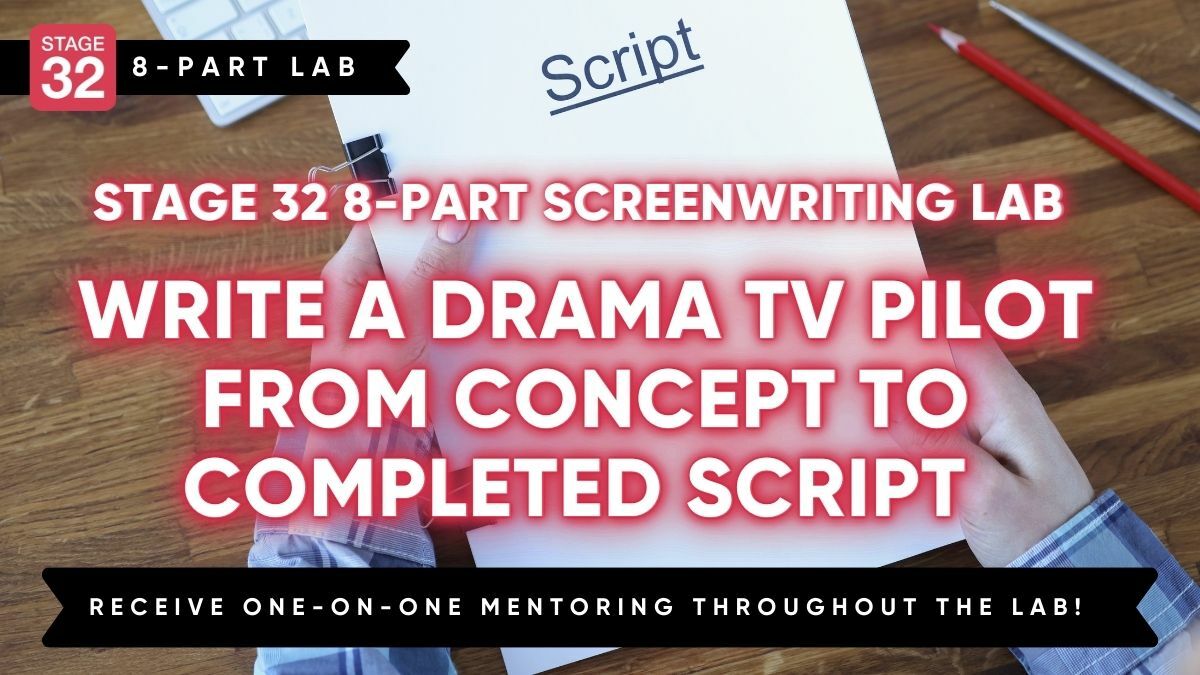
2 people like this
Thank you so much for sharing, Debbie Elicksen! I've never heard of Descript before, I'll have to check it out! I've been using Capcut more and more for quick/ smaller video editing over the last year.
2 people like this
Good fine. I get the question often as a pro editor but I'm wildly unfamiliar with non-professional software so this is very helpful.
1 person likes this
Descript and TubeBuddy sound great, Debbie Elicksen. I'm thinking about making sizzle reels and mini sizzle reels (like YouTube Shorts) for my scripts, so I'm trying to figure out what editing app to use. Thanks.
2 people like this
Maurice Vaughan Descript is seriously an app I cannot live without.
2 people like this
Thanks, Debbie Elicksen. I'm gonna check it out.
3 people like this
This sounds interesting, I've got years of editing experience but I still like to try out new tools as I hear about them. Going to check this one out, AI has changed so much in the last few years.
3 people like this
Daniel Husbands, which editing tools and software do you use most often?
4 people like this
I used adobe for years but moved to Davinci resolve for access to a node based VFX tool called Fusion, which is built in. Resolve is such a powerhouse that I usually only leave when I have to model something in 3D.
For 3d I use Blender, Cubase for music creating, and Celtx/Trello for screenwriting. I've recently looked at animation and added Unreal Engine, since the pandemic, to my list of regular tools. I'm very interested in virtual production/ real-time workflows. What tools do you use regularly?
2 people like this
Daniel Husbands, I'm not much of an editor. Growing up, I would edit my own projects and videos on iMovie and eventually on Final Cut X, which is what I used most while in film school. I have some experience with the Adobe suite, but I'm definitely a novice. These days I mostly edit basic social media videos and for that I've been using Capcut. I like how simple and straightforward the Capcut tools are and their app is really easy to use.
2 people like this
I had a falling out with Apple so although I had Final Cut 7 and X, I don't use Mac any more. Still wish I could use Logic Pro on my PC, great program. I've never used Capcut, I'll have to check it out as well.
2 people like this
Ashley Renee Smith This is a godsend for novices.
1 person likes this
I completely understand, Daniel Husbands! I pulled away from Mac for quite a number of years also. And I hate iPhones. Thats how I discovered and started using Capcut to edit social media videos on my phone. Then they also released a browser version.
And I don't have much experience with it, but my husband LOVES Davinci.
2 people like this
I just took Capcut for a test drive and it's a great tool for what it does, Davinci however is a whole other animal.
2 people like this
Oh yeah, Daniel Husbands!! They're on two completely different extremes. Capcut is a great little bundle of tools to throw together a quick and easy edit for social media content that doesn't require much more than cutting, adding music, and placing captions. It's especially nice for editing something on your phone. Davinci is next level!
2 people like this
Another great free program thats less complicated than davinci but still very powerful is Hitfilm, I used that for a a short while as well.
1 person likes this
I've never heard of Hitfilm, Daniel Husbands. Thanks for putting that one on my radar also!
1 person likes this
Your welcome, it's got a free and paid version so its a great place to start if you want to get into more serious editing without going full deep end.