I'd like to know what programs to use in editing videos. I'm planning to make a movie, and already writing a screenplay for it. I am looking for some things right now, but I do know that I need help in editing the movie, putting it together in a logical sequence and cutting bits out of it. I want to make it into a DVD with the menu option and subtitles included, so I'd like to know how to go about doing this.
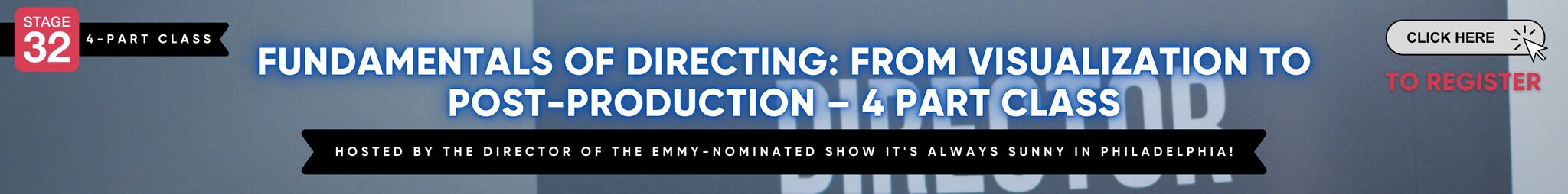


as sad as it is to use final cut... because its evil! its industry standard and easy to learn, but the top ones are final cut Avid and adobe premie, but you can find other programs such as Vegas, etc. Just dont use apple video editor or windows movie maker. Editing software is a investment so pick what you think looks best for you. and for dvd menu you can do in IDVD for the mac and after effects for the pc or mac.
At this point, use whatever you can get your hands on.
A friend of mine uses vegas pro.
1 person likes this
vegas pro is fine but premiere is used by alot of non-apple folk
2 people like this
Depending on your budget. you have a quite a few options let me break them down you: If you have a MAC: Final Cut Pro 7 is Good, it is Industry Standard but its outdated, as it is a 32bit software and it would only use 4gb of RAM from your computer, meaning it would take forever to export & render your files... Stay away from Final Cut Pro 10 aka iMovie Pro, as it by far the worst editing software on the market. Adobe Premiere Pro CS6 would be your best choice, it could be use on both MAC and PC platforms it is a 64bit software meaning it uses all the RAM in your system to perform Exports/Renders, and it could re-Wired (EXPORT) your files to programs such as After Effects, Audition, Illustrator and Photoshop, without never having to close Premiere to do so. AVID is great, but its not that cheap. and its not that simple to use. if that's your route, i would suggest taking a couple online courses. and as far a DVD Software, i dont know of many DVD software for PC but like Xander Smith said, iDVD or Apple DVD Studio should do the job for you. Hope this helps. Any question feel Free to ask me. ~Good Luck
Hmm, I think I will need an editor then. This is going to be a movie without a budget so no one is getting paid, which is going to make it harder to find someone who will help us out.
1 person likes this
if it is a no-budget film,it is perfect place for you to take the time and learn the software and skills. Sounds like a great place to experience the learning curve.
1 person likes this
If in the case that you want to learn to edit, which is essentially understanding the relationship between images, I'd say go out and shoot anything of interest. Then with that footage try to express the idea that interested you. For this, I agree with Rachael, "use whatever you can get your hands on," because in the beginning it's all about comprehending the elements of the good edit and of training your eye for this. Also, training your mind, since, you will find out, cuts can actually express certain emotions and thoughts. As for other software, I have mostly used Final Cut Pro 7. However, lately some jobs have given me access to their Adobe Suite, and as an editor, not only is Premiere a joy to use but it's the same with the Suite's other programs. Just the mere fact that you don't have to wait for a clip to render is extremely efficient. Hope this helps!
exactly get out and shoot anything. then edit it together... for the rough basic skills then edit your no-budget piece... the results will be pleasing to you because you learn so much ...
1 person likes this
There is Open source software out there perfect for no budget like myself. Virtual Dub, Format Factory, Xmedia recode, Lightworks (beta)... these are just a few that I came up with on a open source search on Google. And to play the videos Vlc is a free media player that supports most formats.
1 person likes this
Get an Editor. someone who already knows what He/She is doing. Then make sure that they can do what they say.
2 people like this
If you want, I wouldn't mind doing the editing for free. I'm a senior from University of Central Arkansas about to graduate in May and editing is my strong point. If you want I can put together a editor reel for you. I would be happy to help. I have access to final cut 7, after effects, color, sound, pretty much everything!
we love you Adriana... that is a way to get professional.... offer to help a film maker and build you clips.... excellent
Movie magic is a good program.
1 person likes this
Contact Steve Berry Greenville, NC he should be one of your contacts on here. Maybe he can help you.
? Allen, movie magic is scheduling software, not post.
A good DP friend of mine says that all directors should be forced to edit their early efforts as it is a great learning process for your future work. Adobe has a great Creative Cloud suite that gives you all of their tools. Students can get this for $30 a month. http://www.adobe.com/education/products/creativecloud.edu.html?showEduRe...
I edit with Adobe CS6 and use After Effects for all my post production work. There are also encoding options in After Effects so you can set it up like a DVD.
Learn the basics of editing. How and why things are done not just the program. It will help you in the long run. If you understand the basics you can cut on any program. Final Cut 7 is still used I call it old faithful (rendering blows on it). For quick projects I use FinalCutX but for a feature I would advice against it. Avid is the windows standard. I don't get why people say premiere. Yes, it is used but not as much as you think. It comes down to whatever you can get your hands on and you like!
I use Adobe Premiere Pro. Been using it since 1.5 I've tinkered around with Avid Media Composer but I like Premiere Pro better :)