I am a complete newbie to screenwriting. I have settled on trying Celtx as my scriptwriting software as it seems pretty user friendly, easy to use, will auto format in the right style for me and, importantly, it's free! I can also access the Celtx Studio from my PC and my MacBook and from the iPad's Celtx Script app, allowing me to sync across all my machines. However, I am wondering what is a decent software to use for the plotting and planning phases. I am a very visual person and like things to look good and organised, so that would be awesome. I would like something where i ca plot the scenes, flow, developments, twists etc before i move on into writing the script. As I am using Celtx, which is free, I am willing to pay for the plotting software. Any suggestions?
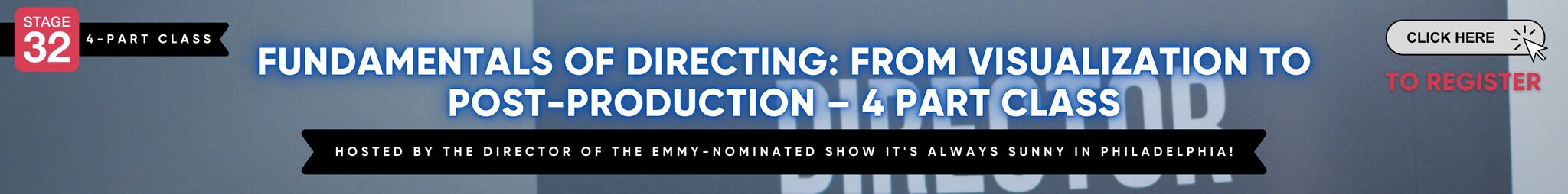


1 person likes this
In my head I've designed the perfect software program that combines formatting, outlining, tagging, graphing, etc. But I've never found software that actually does all this in one package, and inevitably end up using an ad-hoc combination of Final Draft, Excel, Visio. Years ago I used a neat tool called Power Structure that does some of the things I need, particularly graphing. But (at the time, at least) it didn't integrate with the actual writing phase, so I ended up not using it much. Which is all to say: if you find something good, let me know!
Kerry, you have the idea now you need to the find funding to create the perfect screenwriting software.
Gav, I use Movie Magic Screenwriter 6. I had to pay, but it was well worth it. If writing is something you love to do, it might be worth investing in.
How is Final Draft as a plotting tool? Just asking as I am doing a part time degree so could get an educational discount on it and use it for plotting and writing if that is do-able.
1 person likes this
it has a tool for plotting, color coding, it took me roughly 10 - 15 days to figure out all the tools and special features, but once I got going, it was easy. I just typed and it formatted it for me. I was able to look at previous notes from brainstorming, it is great. I don't think you will be able to get a student discount, but you can look it up when you have time. Movie Magic Screenwriter 6. Good luck!
1 person likes this
i really should read my manual and figure out all the features.
Final Draft is extremely limited as a tool for visualizing story. There's an "Index Card" view and a sort of stacked Scene View. Not even outlining. So... I use it for writing, mainly because it's the industry standard and it's what I'm accustomed to. If you know what you need to write, it's a speedy way to get it out in the right format and ready for production. But I would not consider it a story or plot development tool.
1 person likes this
For plotting... there is a software called Plot Control. try www.plotcontrol.com or www.reelwriting.com... it's less than $50. I'm assuming they have a template for plotting out your script. Haven't tried but if you're just starting out... it may make writing it easier. Good luck.
I know some screenwriters that use Movie Magic AND Final Draft. I guess the use the best tools from either or... I may even look into that myself. Apparently Final Draft 9 is hugely improved with more bells and whistles.
3 people like this
They are going to keep adding new things. They probably already have Final Draft 19 in the works. Where will it all end.
1 person likes this
with software it never ends until the apocalypse.
Is Save the Cat a good plotting method? The annoying element is to find something that could ideally import into Final Draft, though that is unlikely. Would save chunks of time on re-entering characters, locations, scenes etc.
Hi. You can buy a premium Celtx membership which includes lots of preproduction tools like storyboarding, breakdowns, etc. Worth checking out.
1 person likes this
Amazon studios sets up multiple story boards that you can submit for input. It's free.
1 person likes this
Yeah, i am considering a premium Celtx Studio membership. Is mindmapping software appropriate for story plotting at all? Just wondering as I have been looking at the likes of Scapple, Mindjet and MindNode.
2 people like this
Cheers Lynn! Just having a look at Amazon Studios and it's Storybuilder, with the Blake Snyder template as a starting point, looks just the job. And free!
1 person likes this
Celtx has a Storyboard capacity that sounds like what you're looking for. But know that most software programs are margins and tabs and they will, by themselves, not help you create a dramatic screenplay in proper form. I agree with Alle - story first - form (although important) second. Remember that the form of a screenplay is in some ways a kind of code and designed to be accessible by professionals in a way that is somewhat familiar (not confusing), but always surprising. As the artist once said, "Exaggerate the essential, leave to obvious vague." Good advice for writers as well.
Save the Cat software... I believe is used for plotting... beat sheets... outlining etc. I don't think it's very expensive. I use Final Draft to actually write the script. You can print out index cards etc. Some people use Movie Magic. These are more expensive. But what it sounds like to me. Save the Cat software is what you need before your write. You can check it out at www.writersstore.com You probably can get it in the U.K. maybe. Not sure.
2 people like this
Software isn't the key. Work ethic, imagination and inner talent are the keys. You can download "Plot Control" software for a free trial period. I did - it's good, and if I was new I would have bought it because it does help with craft, but I made my own system a few years ago in Word, because of the flexibility. I have a section where I can write freely, in big block paragraphs just to dump ideas. I use Final Draft 8 for scripts. Plotting is necessary for most writers, but execution is everything. It's what producers and actors read. Buy Final Draft or Movie Magic and start writing. You can plot with a pen and paper. Why not? Spend your time learning the craft, reading scripts, and writing your own.
1 person likes this
I would have to disagree with stating software is not important. I am a very visual worker and rely on things that look good, make sense and are organised. The stories I come up with chop and change and interweave (think Tarantino's Pulp Fiction). Therefore, I rely on plotting tools to draft the entire story and ensure the interweaving works and makes sense. I can only do this by getting it out of my head onto a visual format that I can cross reference and check. Therefore, I would argue a plotting software tool is vital, for those that work like me at least.
1 person likes this
Well, there's a difference between visual and technical. If you're the later, then I would suggest Outline 4D or Story O. They can give you the detail you're looking for. Being a working writer and having used most of the software out there, it all looks pretty but doesn't do the work for you. At some point, you can have all the pieces of the puzzle but it's not until you start writing that the real magic happens.
Completely agree Tony.It always needs an imaginative writer behind the software and that will never change. However, the old school 3x5 notes pin chart has moved on by now as well :)
I use Celtx for my writing and Story-O for my planning. Story-O is a bit clunky at times (save your work often) but it does the job at a reasonable price
4 people like this
Software isn't "the key", but it is a potential tool. We all have our preferred tools, be they pen/pad, index cards, or (in my case) an integrated outlining/tagging/weaving/graphing/formatting tool that doesn't exist yet but would beautifully streamline my personal creative process. Why knock a man for asking other writers what tools they like? He might as well have asked, "do you prefer a standard or ergonomic keyboard?" Choosing the right tool for your writing process doesn't discount the importance of creativity.
1 person likes this
Personally, nothing beats the 3"x5" cards. There is something great about being able to put it on a wall and stand back for a minute... or let it rest and catch it in passing.
I agree Thomas Bailey.
For novels, I use yWriter or Scrivener...I am guessing you can use those for your plotting needs. However, Final Draft or Movie Magic will also do well.
I use Freeplane, but there is also Freemind, both of which are mind mappers, made for Windows, Mac and Linux. A few other tools are Anthemion Writer's Cafe and Power Structure, but Freeplane and Freemind are free and very effective in my eyes. Writer's Cafe is low cost and power structure starts to hit 3 digits and I hear it doesn't behave too well on Win7. There is another tool passed on to me called "Plot Control" but it's hard coded for the three act structure and I've moved my story to graphic novel, so it's next to useless for me.
Anybody use Aeon Timeline at all?
Alle, if it enabled you to see things more clearly, why was it less useful?
1 person likes this
Gav, I also use Aeon Timeline. Love it. Great timeline tool and I've tried a few before I found out about it. My story has a long backstory crossing multiple lives and events. It's helping me to put it in order. But, it's not a plot tool.
1 person likes this
Final Draft. It's the only way to fly.
1 person likes this
Susan, FD is screenwriting software, but things such as plot, theme, characterization are higher order. Those are universal story aspects and apply to novels, short stories, comics, etc. FD is no more helpful for these things than is Microsoft Word, and perhaps a bit less so as it's specifically designed to write in script format. And sometimes, there is absolutely no software that has been made that fits what the writer needs. In that case, you're back to pen and paper. But I will say again, I love Freeplane, if for nothing else than as a sketch tool.
1 person likes this
I prefer Final Draft. It's easy, complete, and as close to the "industry standard" as you'll find.
I am using the FD demo at the moment. Loving it for the writing and very speedy. Also liking the ability to use the scene summary view to summarise scenes and colour code acts and beats etc. However, it does seem very lacking in the plotting and character development/background side of things, or maybe I have just not uncovered these yet?! On the side of plotting, I have just stumbled across an app on my ipad called IdeaBoost. It looks perfect for plotting as you can have custom backgrounds (change to a cork board), colour coded post it notes, divide into sections and even hand write on the notes. However, not much about it on web at all. Anyone think this could be useful or using it?
4 people like this
I've been using Scapple by Literature and Lattes for a while now. It's a brainstorming program that allows you to freely and quickly put a lot ideas in a single space together and allows you to make the connections as you see fit. Because it doesn't make any assumptions about what you're trying to do it gives you a lot of room to explore and see how things work and play out together. I would not recommend using software like the Save the Cat plotting program because it demands you use an asinine beat sheet to tell pre-packaged stories. Scapple is $15 bucks and has a free trial you can test it out with, but at the end of the day a pen and paper works just as well. Best of luck
1 person likes this
More than a software I would recommend some very good books on the subject before starting writing. Story: Style, Structure, Substance, and the Principles of Screenwriting by Robert McKee and The Art of Dramatic Writing by Lajos Egri
I use yWriter to keep track of my characters and story but this software is for novels.
3 people like this
For plotting, currently nothing beats Plot Control. Created specifically for the purpose of plotting a story. For writing, Final Draft is still the industry standard but Movie Magic Screenwriter 6 is a close second. In fact, MM6 allows you to move scenes in the Outline Navigator function and it automatically moves them in the script. Very handy. As fas as I have been able to ascertain, FD9 cannot do that.
Thanks Paul. I have read a combination of books from Robert McKee, Syd Field, William C Marcel, Blake Snyder etc over the past few months to get a complete and diverse overview.That is why I only starting to write now after educating myself.
Final Draft is my tool of choice for writing I think. I am currently using the trial but have seamlessly clicked with it and it just feel right for me. Scrivener looks like a possibility for character, plot, structure, organisational stuff etc.
Quick follow-up regarding books. McKee's Story is a great book and very dense for many people. After I first read his book, I attended one of his Story presentation weekends. Everyone I spoke with there had never read his book. They sat taking notes - busy as beavers, not knowing that much of his presentation was word for word out of his book. A month later I re-read his book and took more notes - as if iI were in college prepping for a test. It is not enough to read these books, one must, i feel, really study them. After all, in a few weeks you'll sadly forget most of it. That's why studying and re-reading all of these books is the only way I know of to absorb their instruction and later on, make it your own.
Completely agree. That is why when I read stuff I use mini post it notes to flag pages, highlight passages, make notes on pages etc as I work through them. Then, when I do revisit them, I can immediately pick out the important sections I previously marked up.
Yeah, sounds like sensible advice. Might give CeltX another chance before buying Final Draft. I am mainly looking for a plotting tool cos my story is of 4/5 characters that interweave and gets confusing ensuring all loopholes are shut :)
Workflowy https://workflowy.com/ is good. If you watch the video on their website it gives you a good idea of how it works. After you sign up, it teaches you how to use it. Also, it's online, so you can access it anywhere without having to worry about losing anything. I got the recommendation from John August on his Scriptnotes podcast. Best of all, it's free.
1 person likes this
Man get CONTOUR!!!! It's amazing. Simply the best planning software out there and it's so simple. Look it up and try it out!
2 people like this
Interesting suggestion Geoff. Contour looks exactly like what i need. However, in looking at the Mariner's website (the software developer), I noticed Montage, their scriptwriting software. Does anybody use this? It looks virtually perfect from the summaries on their site. Has the formatting, sections for outlining, character development, locations etc, colour coded text to see balance of dialogue vs action at a glance etc. It seems to be a merger of Final Draft, Scrivener and Movie Draft all within one package. I had never heard of it before, but it does seem to tick all the boxes and worth a go at the demo at the very least!
1 person likes this
Side note: the guy who developed Contour also wrote a great book called "My Story Can Beat Up Your Story". Highly recommend it. I've used Contour before... That said, I'm little help because I can't recall why I stopped. I think I tend not to like Q&A-type programs, and I believe Q&A is a major component of Contour. That said, I still use one of their key concepts (Orphan, Wanderer, Warrior, Martyr). The framework is useful, though I didn't feel like the interface sang to me. But check out the demo, and may it sing to you.
I didn't know about Montage. That actually sounds awesome, I'll check it out. I use Contour sometimes for plotting when I have writer's block and I use Final Draft 9 to actually write for now.
Indeed Geoff. Just been looking it up. In doing so, I am surprised it is not more known and the industry standard! Has the sceentwriting formatting covered (as other screenwriting software all do). It has sections built-in for outline, scene view, character sketches, tasks you can assign yourself such as deadline, words per day etc, research folder, locations sketch etc (all similar to Scrivener). It has ready to go templates for all kinds of formats such as BBC sitcom, stage play, screenplay and so on, and can colour code different sections (such as slugline, character, dialogue, action) for at a glance view of your script's split of action vs dialogue (as Movie Draft does) and then goes a step further. It also has queries you can build into it and customise as well as contacts database. For example, you can set it up ready with a list of contacts you want to send a cover letter to and have that letter in your document along with your script. Makes it super efficient in terms of having everything built into the one software instead of using multiple files and software. Another perk is you can mark scenes as 1st draft, 2nd draft, 3rd draft, final draft and so on. You can also register keywords against each scene, such as "A story" or "B story" and so on. You can then set up queries to just show the 2nd draft, or just show the A story scenes/outline at a click of a button. To me, it seems to have all bases covered and I am astounded, in looking at for the past hour or so, why it is not much better know?!?! Have a look here for some tutorials: https://www.youtube.com/watch?v=KLUxHgiCZkE And here for the product page: https://marinersoftware.com/products/montage/
2 people like this
I use Final Draft version 9. It is the industry standard of screenwriting. It's a great software.
For plotting I use both Save The Cat and Plot Control software. It may sound confusing but using two variations on plotting a screenplay, I am able to use one to both check and spin off the other. Save the Cat is useful because it also has a screenwriting section which exports your screenplay scenes directly into Final Draft (including FD9), whether there is dialogue or not. I hope this helpful.
Save The Cat or Truby's Blockbuster
I have just used Contour demo. It is all you need for plotting it seems. It allows you to work out characters, hit beats for a 3 act structure and makes you think of reversals etc. It does seem rigidly structured, but definitely allowed me to my idea out of my head successfully.
1 person likes this
Plot Control 2.0 is pretty neat! I made several outlines with it.
Something is wrong here. I wrote 4 scripts following Save the Cat beat sheets on all. Why would i need a celtx or anything else? Please explain. Totally famushed.
I use a pencil and paper.
Power Structure is good and Inspiration 9 for brainstorming but a note book is best.
SuperNote Card from Mindola is by FAR the best thing I've seen...
I am now using Contour. It is excellent and has exposed loopholes I thought out and fixed before I got writing. Might not be for everyone, but has definitely helped clarify my plot, build my story and kept me focused
2 people like this
I've heard of Plot Control, I actually tried the trial they offered. But I'm in rewriting stage now with a couple of scripts. So when I start a new one I may try it.
2 people like this
Well the pen & paper method is the most direct connection with our brain so, it's also my favored. Having said that, developing an entire plot structure on paper could be quite the challenge so: Plot Control to me, at this stage is actually quite good to develop the entire thing, before I go to the writing stage.