Now that I have my new Red Epic-W (yay!), I'm starting on a music video cover partly set in the future and partly set in the present. I'd like to define the looks I would use before shooting so I can use similar looks on-set and prep/shoot with the looks in mind, but I'm quite new to the world of Resolve, LUTs, and grading. I'd love any ideas on working with a colorist (especially on no/limited budget) - do colorists do pre-production consultations? Is it a lot of work to create looks to use on set? What kind of prep can I do that helps a colorist make the most of his/her limited time once I've shot my footage?

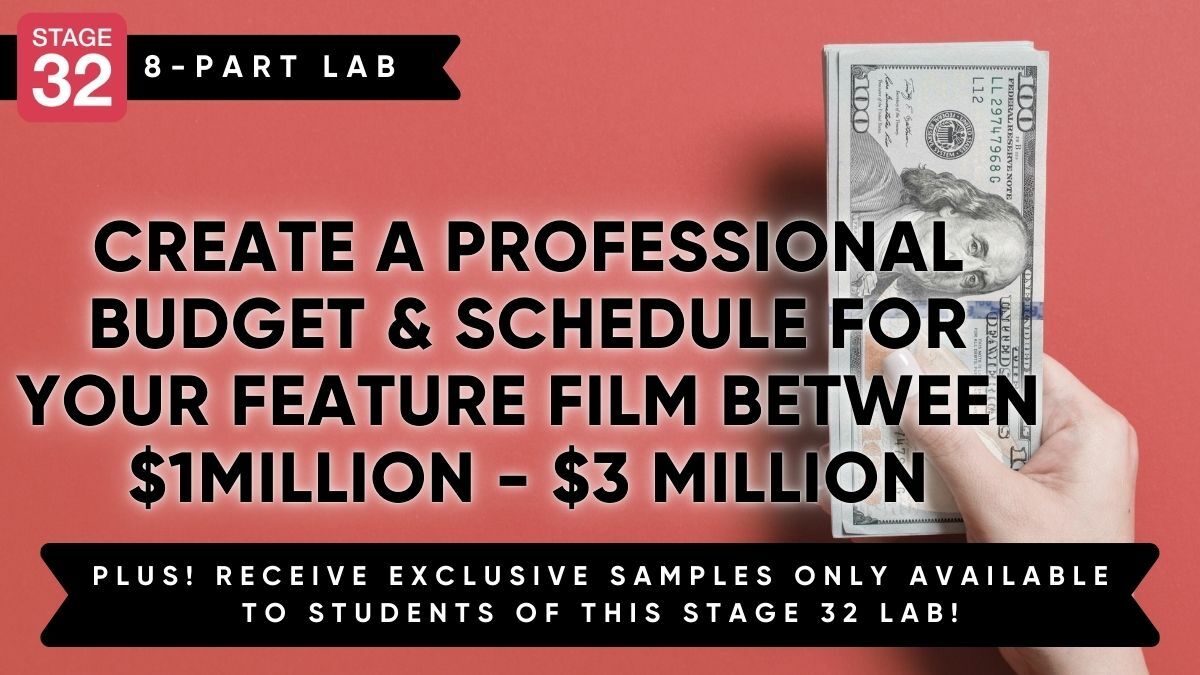
Hi Todd, I figured I would chime in since nobody has. I'm a colorist in NYC. Almost all higher budgeted projects have a colorist in pre-production as well as on set at times. Of course they can afford the time to keep the colorist away from other projects. Most of the time the director and/or DoP has their favorite Colorist they will always go to for their work. They form a relationship and understand each others styles really well. It isn't a lot of work to create a lut for onset work. You will need test footage in the same exposure and atmosphere. I find most of my clients will hire me to be on set and act as the DIT as well. Then I can download the footage and work on a style right away. I will also transcode the footage with this look so the editor already has the footage 85% of they way there. Then I save all those looks so that when the project comes back to me for finishing color I can add my masks and polish the piece. As far as making one uniform lut to be applied for viewing the whole shoot that is a little more complicated. The exposures will all have to be the same and colors similar. One background color graded might look terrible on a different background and create stress with the client. Might be better to keep the Red Gamma 4 and Dragon color 2 set in camera for viewing on set. This is standard and then the colorist links back to the RAW for grading. on set I also keep an eye on exposures and the atmosphere the film/commercial is being shot at. Of course proper exposure is key but something a lot of people don't think about is the set decoration and the styling of the actor/model. I can't even tell you how many times a director has asked me to separate the actor from the background but the whole scenes has a uniform color, yellow background - yellow shirt - yellow skin tone. This makes it complicated and takes time to rotoscope the model out and can be avoided. With a low budget/no budget it is best to make sure the styling is great and allows for separation, exposure is on point for each shot (No run and gun/fix it in post) and have great lighting. Those combined with a good story line will give you a much better chance of having the colorist work with a lower budget. The colorist will be able to make it look like a million bucks and looks great for the colorists work as well. Hope this helps! Have a great shoot. Ira
Thank you Ira for replying and providing a thorough response. This is very insightful. Your point that investing in exposure, production design, lighting, and separation is a great point. When doing low/no-budget projects you often have more time than money, but time is very valuable. You can do a lot of planning for these things before you ever hit the set, and will save time in post and make it easier to look great. I'll see if I can learn more about creating LUTs, but keeping it in Red Gamma 4/Dragon Color 2 is quite helpful to give me a sense of what I'm capturing, though I do flip back to raw to see the neutral image. My preference is to stay in raw as long as possible and only bake in at the very end or before I send a DPX to VFX where it has to be baked in. One question, is what "atmosphere" means to you, and how does it relate to story? Thanks again! Todd
I wasn't even thinking about this before but you can't load a LUT into the Red camera. You can however load a look from RedCineX. I had that in my mind. Here is a link on how to do it. http://www.red.com/learn/workflow/redcine-x-saving-looks-camera The only way to load a LUT made from Resolve is to have a LUT Box and load the .cube file into that. If you want to make a LUT from resolve it is quite easy. Go under settings (settings wheel in bottom right corner), under Color Management at the bottom you will see Generate LUT from Current Grade. After you make it go to the LUT folder by clicking on the button just over the Broadcast Safe box in that same window. I'll attach a screen shot. As far as atmosphere is concerned I was only relating to the space that the scene is being shot in. There is a lot of theory behind emotions and creating colors in a shot to elicit those emotions. I try to keep those in mind.
Thanks Ira, this is great info. Trying to keep this simple, I don't think for my projects at this point that I need a full 3D LUT. It would be great if Red cameras supported that, but you're right they don't. For my purposes it's probably good enough to create a look in RCX Pro and save it to the camera. In fact unless I'm doing something like day for night or something highly stylized, then I probably can just use Red Gamma 4 / Dragon Color 2 to know if I'm in the ballpark.