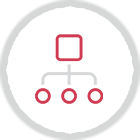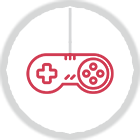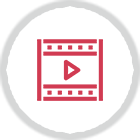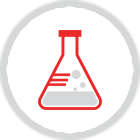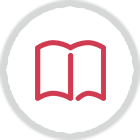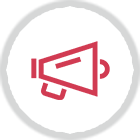Stage 32 Lounge
We're sorry. The lounge post that you were looking for was blocked or removed.
Please choose your lounge topic that interests you below or use search above to find topics by keywords.
Craft and Business
Private Lounges
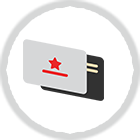
PRIVATE
Writers' Room (Members Only)
You must be a member of the Stage 32 Writers' Room to access this lounge. This group meets weekly on Zoom with executives and has access to Open Writing Assignments. To join the Writers' Room, click here.