I'm in the process of outlining a feature film. It's a constant back-and-forth of writing notes on paper, making notecards, writing in Google docs. Basically asking myself questions and trying to organize the answer.
I got the point the other day when I realized I was going to try a narrative with two leads. Each has their own story, then they cross over for act three. I was inspired by the story structure of films like Friedkin's The Exorcist and Michael Mann's Heat.
At this point, I realized I needed to notecard again. I had a lot written down digitally, and wondered if there was a digital way to do notecards that would be quick and easy.
I remember Amazon Storywriter had something like this, but that's dead now. I think it was based on Save The Cat software, but that seems strangely expensive. I don't want to do scene-header notecards like Final Draft or Writer Duet offer. Something more free form.
I'm on a Mac, so I went to the app store. There's a program called "Card Buddy" that seems great! I wasn't in love with the $20 price tag, but it might be worth it. Then my wife suggested a web app called "Padlet." It's subscription based, but you get a few projects for free.
So I'm using Padlet to make scene cards, color code them by character, and move them around quickly to try to find the story structure. When I get that hammered out, I'll export it and move it back to a text doc.
Anyone else use virtual notecards? What app do you use?


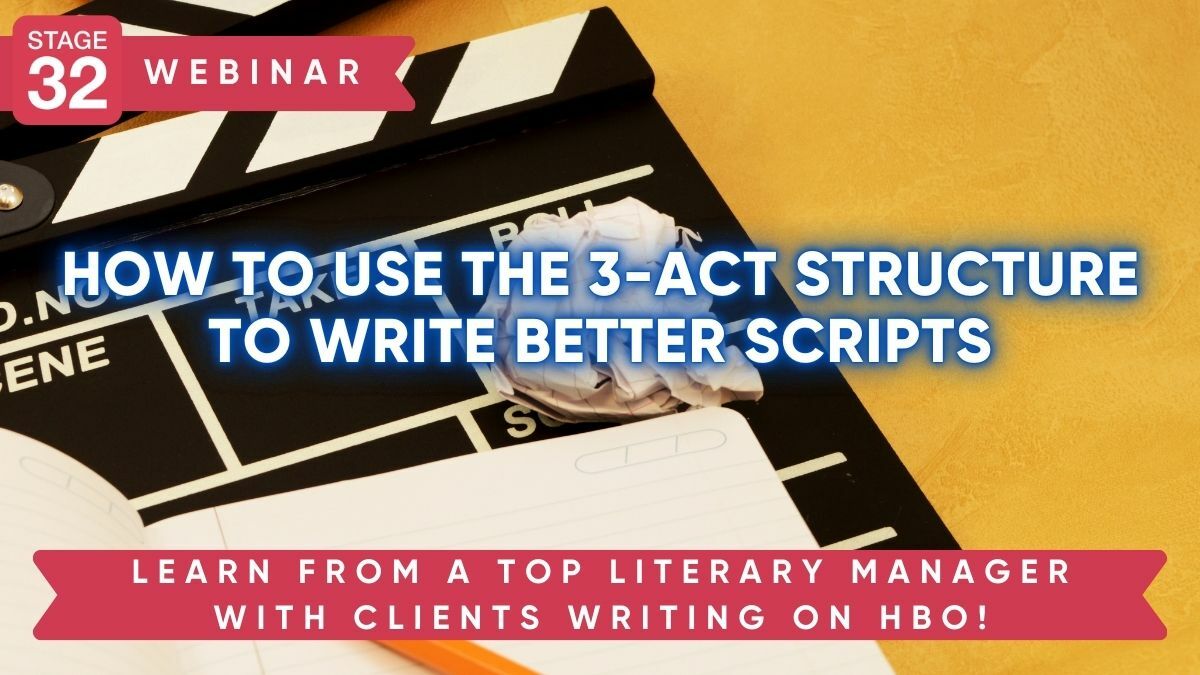
2 people like this
I might be wrong, but I think you can do notecards in Notion? Idk, I'm old school so I still use physical cards lol
2 people like this
No...MS word, but mostly my head...trick is into finding a solid concept, no loose ends. Once you have that, you'll be amazed how the entire "movie" scene-to-scene can linger in your mind...
2 people like this
hey use it if you want but you can do the same thing on a free software, if you got bigger projects you find your self doodling a version
2 people like this
Scrivener has note cards built in.
2 people like this
I keep hearing about Scrivener and it looks great. However, the cork board function is only for the iPad version?
https://www.literatureandlatte.com/scrivener/features?os=iOS
2 people like this
It is great. It's writing software written by writers. The cork board function is part of its core, so present in all versions.
2 people like this
Love the information being given! Thank you for sharing!
2 people like this
I also work on a mac. I really love the tools offered at onestopforwriters.com for outlining, worldbuilding, and figuring out characters (it's a subscription but it has a two week free trial). For notecarding I like Scrapple (it also costs ~$20 though and it's made by the Scrivener people).
2 people like this
I hadn’t heard of onestopforwriters or Scrapple. I’ll check them out.
Today I downloaded the trial of Scrivener and went through the tutorial. I don’t want to get ahead of myself here, but this app might be better suited to my writing methods than anything I’ve used before!
Aside from the notecards that can expand into outlines, then into full scenes, I love the split screen mode. Usually, I maintain separate docs for all my non-script-format notes and alternate scene drafts. Scrivener lets you keep all that in one doc, then split screen between any segment you want. including pictures!
I’ll try it for the trial period, see if I like it enough to pay $60. One annoyance will be if I like it a lot, I may have to pay twice to get it for my Windows laptop too. (My desktop is Mac.) Still, $120 is cheaper than Final Draft.