Hey fellow editors! We're looking to purchase another work station here and have been considering a PC for the first time since around 2003. At the moment we are completely mac based and leaning toward one of the new Mac Pro computers. But we've started research and found that there are many folks utilizing PC computers (Fully outfitted with time of the line equipment/parts) with some success. I'm not looking for a "Mac v PC" type debate generally, there are plenty of those around (in fact one started in this lounge 2 years ago that you can find by scrolling down). But I'm very interested to know if any of you have had success editing, doing post-work, etc. on PC computers in the last year or so. And if you have what type of computer is it and what type of hardware did you get? Also, any of you have the new Mac Pro with any reviews of it? Thanks!


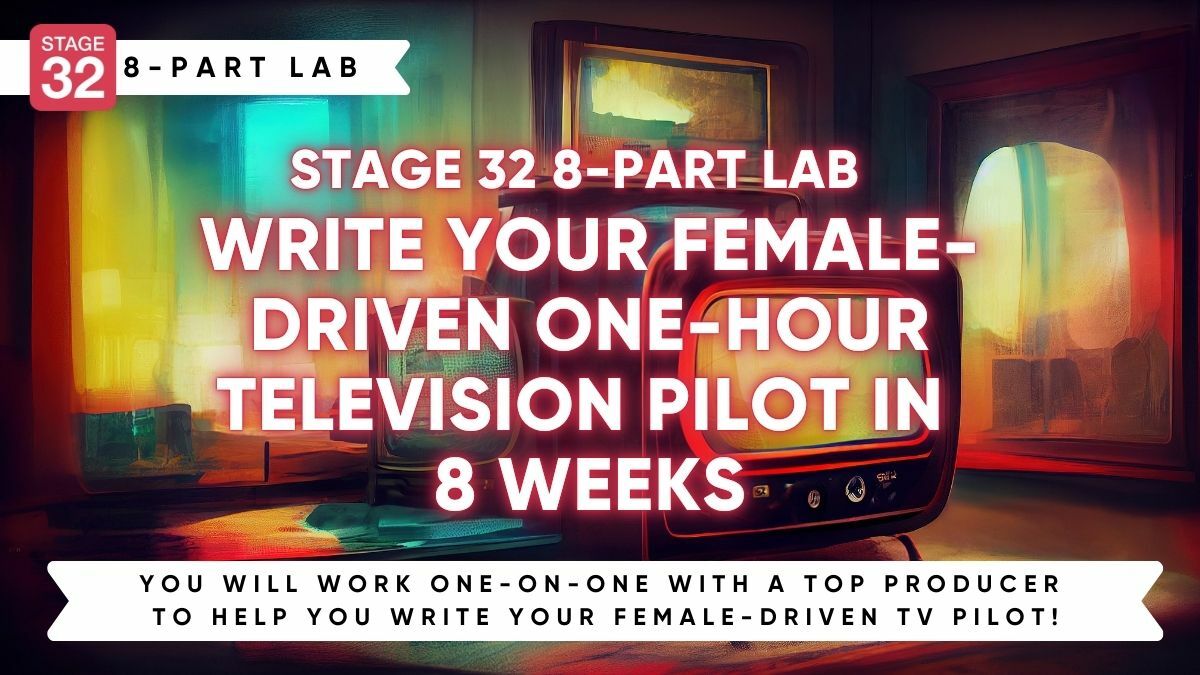
Really depends on the tools you wish to use on the computer. On a personal note, I 've worked with Macs and PCs, and vastly prefer the Mac. This is not to suggest the PC is/was "bad", just that the workflow that I prefer was only on the Mac, and has since been superseded by newer software that I haven't used. In other words, I got really into Final Cut Studio 3, love the tools, even when they (very, very rarely) crashed; and I haven't bought FCP X yet, and I'm afraid the tool set is weaker. I'm not quite in the market for an $8,000 computer, either. I have contemplated the Creative Cloud Suite (which will work on either platform) or AVID (ditto). I would still buy a Mac to work either one, since I don't need to or want to know how my computer works in order to use the toolset. I have had enough experience in the Windows world to know that when something goes wrong, it helps to understand every piece of software and every process running on your PC in order to troubleshoot the problem. My incredibly well-made PC, built by experts, cost a fortune, and running the Adobe Production Suite, crashed frequently, and the experts never did figure out why. So, if you're used to Mac, stick with Mac. If you're used to PC's, try something else for a change (Linux offers a great number of free/cheap replacements for content creation, for example). But most Mac users who try switching to the PC world tend to get very frustrated with the experience.
just purchased 2 new Mac "trashcans" love them... Just delivered a feature on them that required Editing, VFX, CGI, Color and delivery QC work. All done on FCP and Premier, AE, Cinema4d and other software.. no issues, and fast processor.
I totally agree with the above comments. I've not used a "trashcan" yet but, I use a similar set of software (Resolve light instead of FCP) on my recently purchased iMac... Though not as fast, especially with the deliverables encoding, it does the job and I still enjoy using my iMac more than the kick a$$ HP workstations I use at work. I don't have the specs but I'd love to have one at home! I've had years of experience on HP and MAC workstations and they're both solid. I'm not touting HP but you asked what I use. Sten is right about maintenance. You might do better to have an IT friend handy as you expand and upgrade to teach you how to troubleshoot and maintain your system however, on Mac I can usually do more overall system work without any help. Along with the tools I think the particular project, codecs and resolutions you need to work in can be a major factor in the decision as well.
Well if money is an issue. Build a PC. If not buy a Mac. They are sexy. Funny though I had a Mac guy come over and he watched me boot my PC ( I built) and he said; "What is that a super computer?" i boot within 10 seconds of start Fully up. After Effects opens within 10 seconds. I render out a 16gb Mpeg4 in about 15 minutes. I can be editing in Prem Pro Time Line, Open After Effects create a scene, be it using Mocha to track, or just some effects. Open Photoshop do the coloring if needed all at once. Never crash, never hang. I use Blender 3d and if you check my profile pic that space ship scene takes 8 minutes to render out 1 Frame. At 300 samples 1280x720. That is Pristine for Video or Broadcast, especially in motion. The cost for my computer under 2K to build. 4k to have Dell build it. No Monitor at that price. Win7 Pro O.S Intel i7 core 3770 CPU 16gb Ram 2 SSD's 250Gb a piece 3TB HDD for render out and storage. Quadro 4000 NvidiaGraphics GPU
1 person likes this
I used Macs for over 2 decades while working in the music industry and eventually got tired of the constant models and feature changes and switched to PC's when they matched Macs in performance starting in the mid 90's. For video editing I use Vegas Pro and Premiere Pro and AE along with Photoshop and Resolve 11 Lite on a PC with an i7 processor, 16 gigs of RAM and all SSD drives (four 500 Gig) along with an NVIDIA GeForce GTX 680 video card running on Windows 7 - 64 Bit. My guy Ron Zarkesh at ZZ Computers here in West LA builds all my machines and their computers are rock solid and very reasonable price-wise. My current machine is not the rocket to the moon, but I've never had a crash or freeze even while editing stuff with lots of video, graphics and audio tracks and special effects. I recently started shooting and editing in 4K and I haven't had any issues with speed or performance. PC's are cheaper and in my opinion just as powerful as Macs, especially now that Macs use the same processors as PC's. Like Simon Simon says, render times are fast and easy. In my experience, PC's are no less reliable than MACs when it comes to maintenance. My next machine will probably be a PC with a Xeon 8 core processor with 64 gigs of RAM, all SSD's and dual graphic cards.