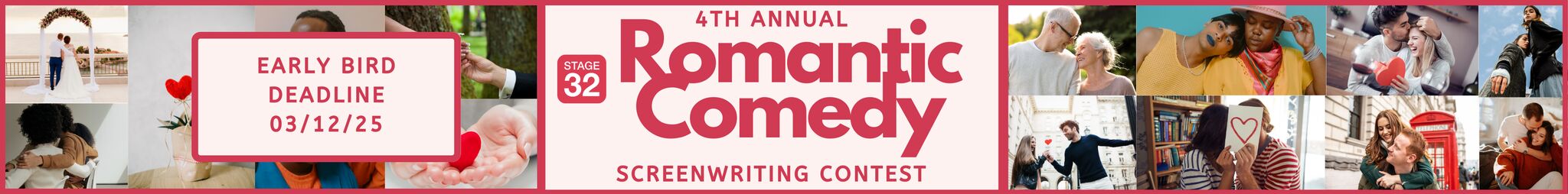The Stage 32 Videos: King
MY JOURNEY
Sharing with you my journey as an author.
From Trauma to Triumph AFimmakers Journey
I was kidnapped by a man, raped, and I was almost killed up in the mountains behind the reserve in Port Alberni. When we went to court, the guy said to me that, well, I didn't kill you up in the mountains, but I will kill you when I get out. And I lived my life in fear. And this is what I want to encourage the viewers: that they should not have to live in fear. Later on in life, is that I forgave the fellow and then went with my wife behind the reserve in Port Alberni, where this happened.
And I reached out my hand, and I said, I forgive you, and I let you go. And it's almost as if his spirit left me, and I lived my life in peace. I think more importantly, what really encouraged me in life is that I became a Christian when I was 15 years old, and I believe God always had his hand on me throughout my life in whatever I did. And that several times, I tried killing myself when I was younger, and that God was always there. And he sent somebody when I tried to hang myself.
When I hung myself, there was a knock at the door. And so I went to answer the door, and I always said to myself, don't they know I'm trying to kill myself?
From Anger and Frustration to Triumph
What would you do if you got kicked out of your home at the age of 13 years? Because that is what happened to me. Your social worker could not find another foster home for you, and after she talked with her supervisor, they came up with putting you on independent living at the age of 13.
Imagine the horror, frustration, and anger you felt. The question that lingered in my mind is this. Why was I not returned to my family? Two weeks after being on my own, I was kidnapped, raped, almost killed, and left for dead up in the mountains, stark naked.
How would you forgive and let go of all that was done to you in your life? Thankfully, I have learned to do this, and today I am a filmmaker. I am focusing on the self-determination of the indigenous people by creating documentary films that highlight students and professionals.
I'm very pleased to talk with Bill Williams today, and we're so excited to be doing a feature story in our second issue about Bill and what he's accomplishing.
Showreel.mp4
Demo Reel
CASTING FOR ESCAPE
⭐️CASTING CALL⭐️
We are still casting for our psychological thriller, Escape! The movie will be shot in the NY/NJ area.
We need to fill these 9 roles! If you are interested, please send us a DM or email KWFILMS.INFO@GMAIL.COM.
Triple Cross - Chapter One - Official Teaser - 2022
Triple Cross - Chapter One - Official Teaser - 2022 Business inquiry: take3production786@gmail.com IMDB : https://m.imdb.com/title/tt13478166/?ref_=ext_shr_lnk Three strangers, A Hitman - Haider Pasha, A Gangster - Amjad Daniyal, and a Sidekick - Abeer Gul gets trapped in a Carnivorous environment. Things are not what they seem.
Casting with Impact: How Known Actors Elevate Your Film's Appeal…
MORE DETAILSE: https://www.4dlegacystudios.com/post/the-indie-film-landscape-challenges-and-opportunities-in-securing-talent
Welcome to another episode of Filmmaking Insights! Today, we're tackling the age-old dilemma that indie filmmakers face: how to secure known talent for their projects to gain a competitive edge in an overcrowded market. Join us as we explore the challenges of attaching recognizable names to indie films, especially when funding is tight.
EN-GB_ShipOfDreams_Sting_01-Stunts_1920x1080_H264_2CH_Sub.mp4
90 sec sting for Ship of Dreams: Titanic Movie Diaries
AFC 2024: Indie Filmmakers' Gateway to Success-Filmmaking…
In this episode of Filmmaking Insights, we explore the newly established American Film Convention (AFC), a pivotal event designed to connect independent filmmakers, distributors, and sales agents with innovative opportunities in the post-pandemic landscape. AFC offers an intimate, relationship-based approach to deal-making, complementing the well-established American Film Market (AFM).
Time for love.
This showreel is a pure concentrate of kisses from my projects.
Directed by Mila Pohrebyska
https://milapohrebyska.wixsite.com/director
Bob Wilkins use 3 days before STAR BASE Publication.mp4
Our robot Sta-Ba on Creature Features with Bob Wilkins.
OUNTDOWN: 3 DAYS until STAR BASE is published in eBook, paperback, and hardcover on Tuesday, September 17, 2024, on amazon. Secure your pre-order eBook now. https://amazon.com/dp/B0D9375KG4
Indigenous Success Stories series
Bill comes from a background of acting in TV & movies. For TV shows such as The Sentinels, The X-Files, and films such as Free Willy, The X-Files movie, too many to mention. The last movie Bill was in is called Lake Placid where he acted as a silent background game warden actor.
Bill is known for picking up people and taking them shopping and on this one occasion he picked up a passenger who liked Bill’s life story so much that he made a documentary on Bill called The Importance of a Forgiving Heart: The Bill Williams Story: • The Importance of a Forgiving Heart: ... This debuted at the Salt Spring Film Festival in 2012.
Bill went on to start his own Film Production Company now called BGW FILM STUDIOS INC, and it is federally incorporated. He is working on a project now called Indigenous Success Stories series • BGW FILM STUDIOS Indigenous Success S... . He is focusing on the self-reliance and independence of the first nations people by creating documentary films that highlight students, filmmakers, actors, career professionals, teachers, students, singers, and more. These documentary films will be dedicated to all the children taken out of their homes, setting triumph over adversity.
Looking at Bill’s life, born with club feet, deaf in both ears and borderline retardation was only the beginning of his hardship that he had to deal with. First, taken out of his home at 3 years old, taken to residential school, almost killed in residential school. Taken out of residential school and brought to the supreme court to be made ward of the courts. He was then handed over to Social Service. Raised in the foster care system up to the age of 13 years old and then put on independent living.
This is only the spec of who Bill is as he endured so much in his life, through his endurance and many years of heart ache he wants to let young people know that whatever you go through you have the ability to endure and to thrive in the things you do and want to do, don’t let nobody stop you!