Hello everyone! I've recently bought a brand new blackmagic cinema 4K camera. I'm looking to do some serious shooting and editing and test out the 4k waters. But I'm use to editing mostly 1080 kind of quality so I honestly don't know what to expect too much. Is the editing workflow any different? And in regards to hardware what should I keep my eyes open for macs and the ram, power, etc...?

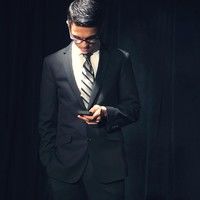

Hey Michael! I work mainly off of premiere. I'm assuming I'd have to add more transcoding if all I've been working off of was 1080?
I have a 2011 Macbook pro with 4gb Ram and 2.3 Ghz Intel Core i5 Processor. It's not great for edits, only really basic cuts. It gives me problems with just playing back some of the 1080 footage sometimes.
What would you recommend in regards to hardware and specs so that the performance works more smoothly?
Yes, definitely looking into purchasing new editing machinery. My laptop now just won't cut it and I'm developing a lot of projects this year and wanted to know some of my options considering I just bought a new blackmagic cinema camera.
1 person likes this
Thank you so much for your tips. I really appreciate it! How much would a custom job like that cost though?
I agree. I build my own systems these days. I know what I'm getting and the individual warranties for parts are very nice to have. Regardless of whether you go Mac or Custom PC, for editing 4k RAW you'll probably want to put as much RAM and graphics memory in the machine that you can afford and no less than a 6 Core Processor. My current system is running 24GB of RAM (could run 32GB but one of my RAM slots is broken) and I have a GeForce 580 Classified 3.5GB graphics card... And I still have to drop the resolution wayyyyyyyyy down. Otherwise the system runs fairly hot (I have a water cooler too) and very slow.
Oh! And make sure you have plenty of external hard drive space for storage. 4k RAW is going to eat your storage space alive.
I've never had any experience building my own PC so I wouldn't know where to start. What are things I should look out for when I'm customizing my new editing machine?
1 person likes this
Thank you both so much! I really appreciate the help. I'm going to look into this more detailed but you guys definitely pointed me to the right direction.
1 person likes this
Just remember, the most important part about building your own system, and the part most people get wrong, is getting incompatible components. Like Michael said, if you need help picking out parts, feel free to ask. Most first time builders don't realize that certain CPU's won't work with certain motherboards, etc. As long as everything is compatible then it really is as easy as adult legos. Snap it together, plug it in, and hope your RAM sticks are good (a common problem with custom builds for some reason).
I just got in contact with a buddy of mine that says he has experience with building computers so in regards to that I think I'll be fine. He suggested that a powerful gaming computer could probably handle the power to edit 4k as well. Is this true?
In my experience most of the time when a project is shot on 4K it is usually never edited in native 4k. The workflow is generally to transcode the footage to something edit systems can handle more easily (like ProRes 444 on FCP). Then after the cut is locked - they uprez only the final sequence to 4k before outputting.
Hey Mike, in the process of setting your final sequence in a 4k output wouldn't you risk a loss of quality since you set it to ProRes when editing? Wouldn't it throw off the scale of the final output?
you might also want to think about your workflow. a downrezzed 4k image can look very very nice at 1080. I did this when I was using the bmcc 2.5k. we were able to push the 1080 image farther than our previous Canon and Panasonic setups. got us through and ample time to upgrade post setups while still working. I like the image better than the raw 2.5k image. but only for web.
1 person likes this
Congrats Andres I just purchased a 4k Sony for video it is #amazing! That and the TV I wouldn't worry about space if you have updated computer software, apps, etc and purchase the right type of memory cards you are right on time and ahead of the game! #waytogo!
1 person likes this
In terms of hardware the Mac Pro seems to be able to take whatever is thrown at it, and max out on RAM and internal hard drive (to process all the 4K footage (not just for storage, but for scratch disk space). You'll want a Thunderbolt-capable RAID to store work files, as well. Only unfortunate situation is that Apple has not released their large monitor in 4K yet. I have a friend with the "trashcan" Mac Pro, and he has two 4k and three HD monitors plugged into it, with no loss of processor power.
Hey Sten, I was just looking into the mac pro but have no idea how that works. It does seem to have a lot of power behind it. How does your friend respond to the mac pro?
Andres -If you're used to the Mac interface, I highly recommend the Mac Pro. If you're used to a Windows interface, your friend who builds gaming computers should be able to steer you in the right direction. The difference being most Mac stuff is pretty transparent, and the interface will be identical to what you're currently used to. Take it from Walter Murch, the guy who edited Apocalypse Now, Cold Mountain, and The English Patient. Most of his recent films from Cold Mountain on were edited on FCP on a Mac. I don't know if he's re-adopted FCP X, however. But the Mac Pro itself is a very powerful computer with a lot of expansion capabilities and a very quiet design. You can add (supposedly) up to four 4K monitors with no discernible loss of speed or power. If I had the money, I'd be buying one tomorrow. My friend is not an editor, and he mostly writes on his, but he simply didn't want to have to buy a new computer for at least six years.
Yeah, I was mostly looking into Apple because I'm so use to the interface but the price is over my intended budget and that's not including the monitor and raid added to the set up.
1 person likes this
Well, check out the iMac with the Retina display. You might want to beef up the graphics card and the RAM, and you might want to put in a faster hard drive (the Fusion drive at least). But, as a long-time Mac geek who also works with Windows (and has done SOME editing on the Windows platform) - God, buy a Mac.
What's the real difference between editing on a Mac versus windows interface?
That would depend on the application you're running. If you're a big fan of FCP Studio, or FCP X, they're not available on the Windows side. If you're a Premiere or AVID user, I assume the interface is essentially the same. The big difference is between operating systems and the metaphors each company uses to let you into how their computer works for you. I work on a very powerful Windows system at work and a less-powerful system on my Mac at home, and I spend less time troubleshooting the Mac (actually, I can't remember the last time I had to troubleshoot anything on my Mac). It's a long-standing prejudice, going back to when I started in computers back in '87.
I work mostly off of premiere so I suppose switching to windows won't be an issue for me. I haven't touched Final Cut in about 2 years and don't think I'll be working too much off it. I'm pretty prejudice myself and if it were possible I'd shell out the money to stick with Mac but it's way out of my budget range. I'd like to thank everyone for their incredible input. You guys definitely were terrific help!
64 ram and 4 Gig cudo graphic card, downconvert to 2 K and start editing and grading in 4444
Andres - sorry I got back to this late. The answer is no because generally (in my experience) after all editing is done in ProRes and cut is locked - the timeline is "conformed" either in FCP or in a Divinci and in that process the system analyzes the shots in the timeline and links them back to the original 4k camera files. So basically all you have to do is wait for the computer to do it's thing and your formerly ProRes sequence is remade in glorious 4K.
3 people like this
Quick input - consider your exhibition medium. Is 1080p really alll that bad? we all want to resolve in the highest resolution possible - but our playback medium may not resolve that high of resolution -and if your piece has to get done ( this is a business still- isn't it?) suck it up - off line it at 1080 with an EDL that can be bump up toan "On-line " 2K/4K when the big bucks start rolling in… this is from some one who spends way too much on trying to remain cutting edge and not enough time with good people like you who want to make great pieces….if its a good piece and gets in the right hands - if being in "the game" is what you desire…it will find legs. Remember there are still alot of folks using everything from Hi8/Super8 to DV and up….its the story that will find the audience and vice versa…. sorry for the demi- diatribe on technology and hi resolutions- I'm actually in the exact same boat as you…wow just read the original post again… I think I just like to hear myself talk/write. Good luck !
I couldn't agree with you more Dave. Believe me, what you preach I completely side with. But from a technical stand point and one which would benefit my freelance services I want to be familiarized with the workflow. Absolutely nothing wrong with 1080p. In fact my short film was shot and being edited in such format. Story is HIGHLY important to me, but as Robert Rodriguez once wrote in his auto biography "being creative and technical can be scary on paper...be scary".
Ooooo! That last comment caught my attention...Andres... SCARY!
4K raw is overkill, , 2.5 k raw is best workflow for me, collorgrade and master it, then downscale to cinema standard 2K, 4444 Proress and you have a good editable format. 4 k is just interesting for super wide shots with tiny things in fin the background. If you have a hollywood budget then you can shoot 6K, they have the budget to waist anyway. More important is good actors and story ;-)